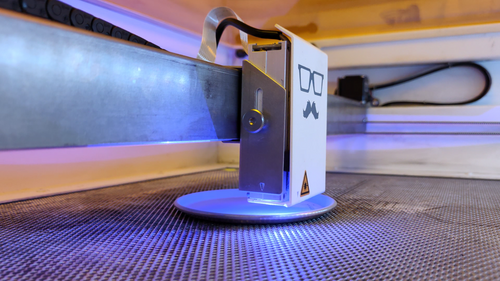The Mr Beam can now also laser metal . It is important that the metal is sprayed with the markSolid laser marking spray beforehand. Do you want to mark metal? No problem for Mr Beam II dreamcut [S] and Mr Beam II dreamcut [x]. This gives you even more application options for your engravings. That's why we present the device to you here with all its advantages.

![Mr Beam dreamcut [x] Lasercutter](http://www.mr-beam.org/cdn/shop/files/mr-beam-dreamcut-x-laser-hero.jpg?v=1704362921&width=2400)