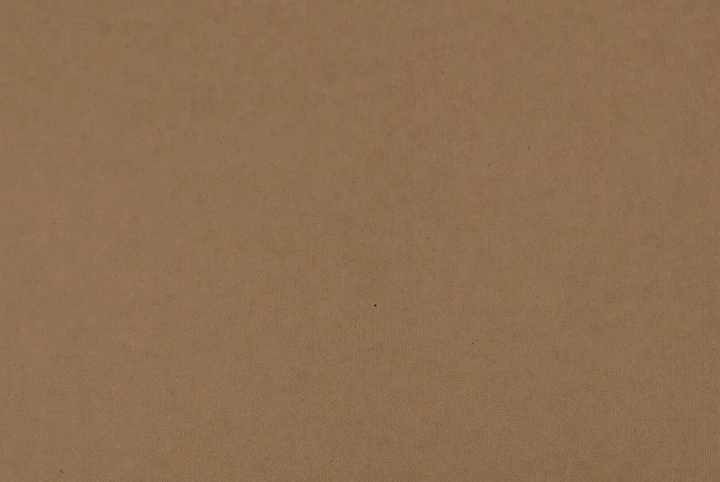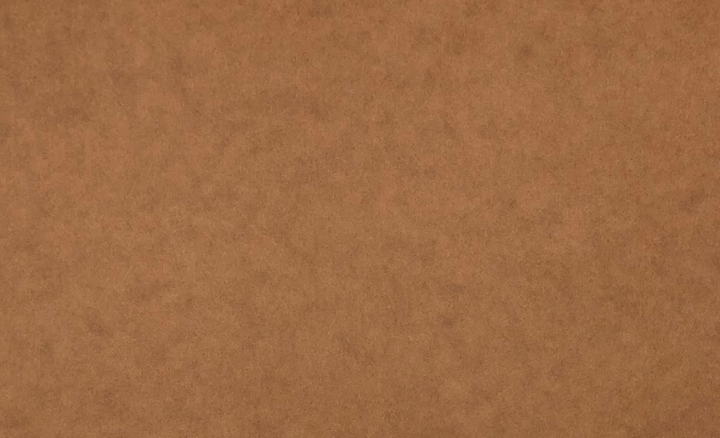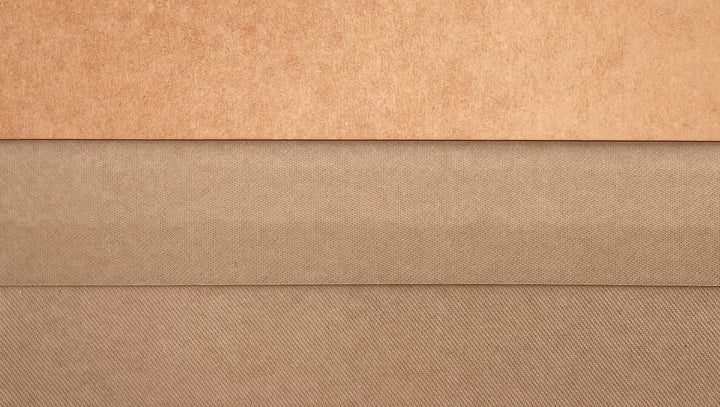There is no other time of year that we associate with wonderful smells as much as the Advent season. Scents of fir branches, gingerbread, mulled wine and cocoa are in the air. But the most beautiful scent is that of freshly baked cookies! When all the others are joined by the scents of vanilla, nutmeg, warm butter, cinnamon and chocolate.
When do you bake Christmas cookies ? Do you give away some too?
Then it would be great if you could give your cookies a very personal touch with the help of cookie stamps. And you can even do that thanks to your Mr Beam!
How do I even use cookie stamps?
The most important thing with cookie stamps is and remains the right dough. Because it must neither rise too much when baking nor be too runny. So that your cookie stamp motifs can be pressed sufficiently well into the dough, the dough should be rolled out thicker than normal. I recommend about 0.5 cm.

Then first the biscuit stamp is pressed into the dough and then the biscuit is first cut out. If you did it the other way around, your cookie would deform due to the pressure.
Laser biscuit stamps for Christmas with the Mr Beam
Can't make cookie stamps with the Mr Beam don't you think?
Yes, it actually works. Thanks to the great properties of Kraftplex :
- It can be lasered very well.
- No adhesives or other chemical additives are used in production.
- There are hardly any traces of smoke.
- It protects your Mr Beam filter system because no adhesives are included.
And last but not least: Kraftplex is certified according to DIN EN 73-1 and is therefore classified as harmless for the production of children's toys.
So Kraftplex is the perfect material for your cookie stamps.
Everything you need for your Christmas biscuit stamps:

- Kraftplex in 1.5mm thickness
- wood glue
- if you want to go faster: play figures made of wood or old building blocks as handles
- and of course round cookie cutters for your cookies
Cookie stamps as a snowflake, star and angel
To make your own cookie stamps that are easy to recognize even after baking, there are a few things you should keep in mind:
The choice of motif for your Christmas Kraftplex cookie stamps
The motifs that you stamp into your cookies must not be too delicate.
Elements that are too filigree or even writing can no longer be recognized well after baking, and the Kraftplex could bend due to the pressure in places that are too thin.
Otherwise, there are no limits to the choice of motif.
Create your cookie stamps in the graphics program
In your graphics program, for example Affinity Designer, Adobe Illustrator or Inkscape, you first create a circle the size of your cookie cutter and adjust your motifs accordingly.
In addition to snowflakes, poinsettias, angels and other Christmas motifs, you can of course also create lettering.
With lettering, make sure that the letters are connected and not too thin. And, very important: Don't forget to mirror the lettering!

A sturdy handle for your cookie stamps
When pressing into the dough, your cookie stamp needs a stable grip. You can find files for stamp handles on the internet that you can buy and then customize to your needs. That's how I did it in my examples.
You can also construct a handle yourself in your graphics program, or - very easily and quickly - use a wooden figure or building blocks as a handle.

Tip: The more contact surface the handle has on your cookie stamp, the better.
In this way, the force that you exert with the handle on the Kraftplex can be better distributed. Your Christmas biscuit stamp can then be pressed more evenly into the dough.
Laser your cookie stamps for Christmas
Start your Mr Beam and open BeamOS on your PC.
Place the Kraftplex with a thickness of 1.5mm in the working area of your Mr Beam and focus the laser head.
Load the files for the cookie stamps into your BeamOS design library and from there into the workspace where you start the laser job.
The settings for cutting Kraftplex are already stored.

Make your cookie stamps out of the Mr Beam
After lasering, you get your finished parts out of the Mr Beam.
You should clean the motifs that will later be pressed into the dough with a little washing-up liquid and water to remove even the smallest soot residue.

In order to be able to easily clean the corners of motifs such as the snowflake, I recommend a brush that you get for cleaning glass straws. These are soft and pliable.
Before gluing, let the motifs of your biscuit stamps dry well .
If you want to thoroughly clean your cookie stamps under running water after using them, I recommend using waterproof glue.
With my snowflake, I made it very easy for myself and glued on a wooden toy figure as a handle.

The star has the largest possible contact surface for the lasered handle, which I then used to the full. The angel is also large in itself, but the handle should be attached in the middle, which meant that I left out the base plate of the handle and glued the handle in place.

The perfect cookie stamp dough
- 200g butter from the fridge
- 1 egg
- 100g sugar
- 1 pinch of salt
- 300g flour
- some vanilla, either some pulp from the vanilla pod or a sachet of vanilla sugar (then I subtract 8g from the sugar mass).
Instead of vanilla, a little grated tonka bean also tastes very good.
There shouldn't be any chunks in a dough for cookie stamps. No large pieces of nuts, whole nuts, chocolate chips or the like.
To give your dough a special flavor, you can add some zest from an orange peel, or ground nuts.
For dark, chocolaty biscuits, I replace 20g of the flour with 30g of baking cocoa.
Knead all the ingredients in a bowl and shape into two balls.
Then wrap the dough in cling film and chill in the fridge for at least 30 minutes, preferably 2 hours , before you use it.
Then bake the finished cookies at about 200 degrees for 10 minutes (of course, that always depends a bit on your oven).
Mmmmmhhh how that smells, your personalized cookies are ready thanks to Kraftplex cookie stamps!
I wish you a lot of fun imitating and especially snacking!
Your Rina