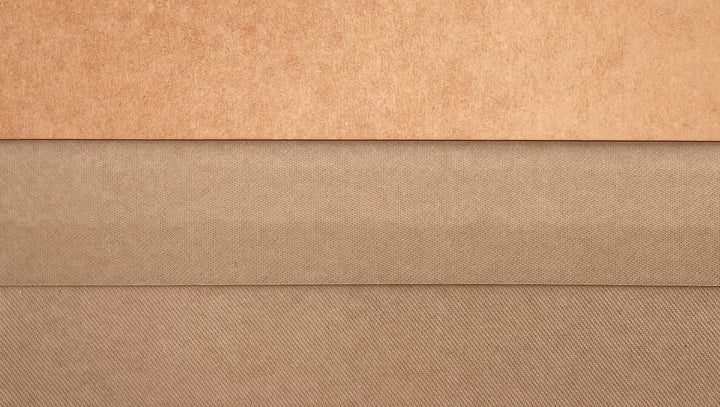Who doesn't know the situation: Tomorrow is grandma, dad or your favorite aunt's birthday and you totally forgot to get a nice birthday card. But what is everyone happy about? A beautiful piece of art from your grandchildren, nieces, nephews or children. That's why I'll show you in DIY instructions how you can quickly turn children's paintings into personalized birthday cards with the Mr Beam .
What materials are best for my #madewithmrbeam birthday card?
You can use many different materials for your unusual birthday card, for example cardboard, paper, wood, Kraftplex, sign material or even felt. It is important that they can be cut and engraved, unless you already have a material ready in your desired size. I used the solid wood from the Mr Beam Premium wooden box for my cards. These have a particularly elegant look.
Turn your children's painting into a laser file

The first thing you need to do is digitize your children's drawings. You can simply take a photo or scan them for an even more accurate result. You then drag the finished JPG into a graphics program of your choice and vectorize your raster graphics there. The procedure is similar for all common programs. I'll show you how to do this with Illustrator's Image Trace tool. In Inkscape, you use the Bitmap application.

Highlight the image and click on the image tracer. If you don't have this in your menu, you can select it under the Window tab. Set the mode to black and white and adjust the threshold slider to your liking. This decides the brightness from which the details of the drawing are displayed as a black area. Make sure Preview is checked at the bottom of the window. When you're happy, go to Convert Object and then OK. You have now turned your drawing into a vector file consisting of black and white areas.
Finalize and optimize your laser file
You can use your file like this for an engraving. The Mr Beam interprets shades of gray in intensities. i.e. white areas are not engraved. However, it still traverses these areas, so I would still recommend you to erase most of it to reduce the duration of the laser job. To see where white objects are still hidden, you can place a gray rectangle in the background.
When your children's drawing has been vectorized, all that's missing is suitable lettering, which you should also convert into objects and, if necessary, a cutting line if your material isn't yet the right size. Before you save your file, there are two other ways you can optimize the duration of your laser job: Move all objects onto one layer and remove all groupings. This way your Mr Beam can process the file faster.

The Mr Beam engraves and cuts your birthday card in one go
Then it's time for the laser. Put your material in the Mr Beam and start the BeamOS. Then simply drag & drop your SVG file into the design library or directly into your workspace. There you can easily place them on your material using the camera view, adjust the size and, if necessary, add more details using Quick Shapes and Quick Text. When you're happy, focus your laser head, click the laser button, choose your settings from the material menu, close the safety lid, and press the start button.
By the way: We recently published a video on YouTube about finding laser parameters for your own materials.

And your individual birthday card is ready. If you like, you can add a handwritten note on the back or even engrave it. In addition, a bouquet of flowers, a bottle of wine or a nice gourmet basket and the last minute gift can be presented.
I wish you a successful birthday party and lots of fun lasering,
your Marie